Printing Lists
Any type of list that you create (Itemized, Text, or Custom) is automatically included as a printable item in the return. These lists appear at the bottom of the Federal Worksheets section of the Print Return Dialog Box.
To print lists along with the return:
- Open the return with the list(s) you want to print.
- Do one of the following:
- Click the Print button on the toolbar.
- From the Returns menu, select Print Return.
- Press Ctrl+P.
The Print Return Dialog Box for the return appears.
- Under the What do you want to print section, expand the Federal Worksheets section; then, expand the signature form section (such as 1040 or 1120).
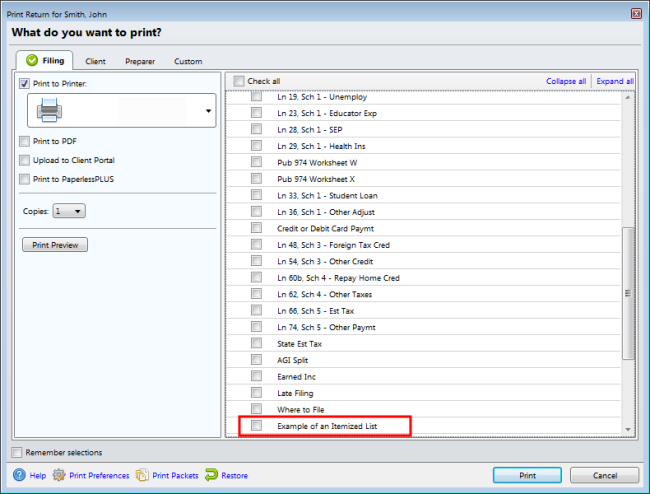
What do you want to print? dialog box, sample lists highlighted
- Select the check box(es) for the list(s).
- Click Print.
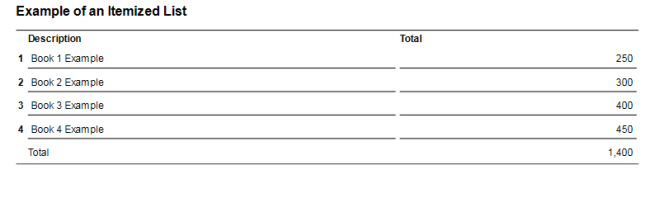
Sample of Printed List
See Also: